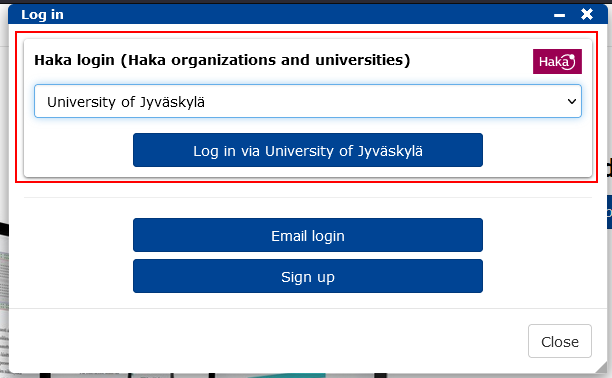Logging in to TIM using Haka-authentication
Students and staff who have active university accounts should use the Haka-login option when logging in to TIM.
- Use the marked 'Log in' buttons on the main page.
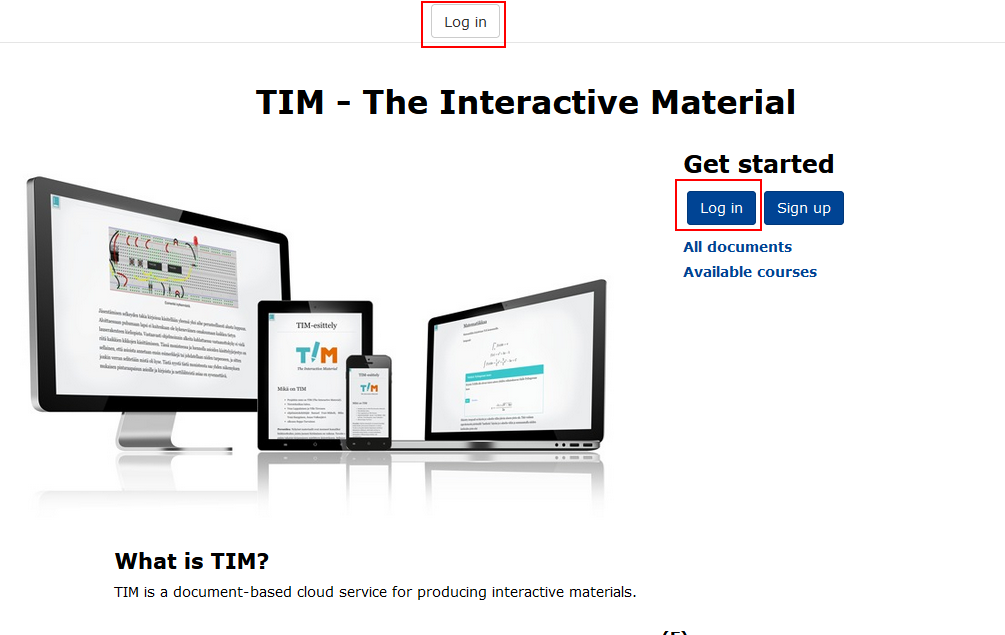
- Use the marked 'Haka-login'. Choose your university in the drop-down menu and click on the 'Log in via [your university]' button. It will load your chosen university's login prompt, which will be used to login to TIM.